Creating the CDLMD_LICENSE_FILE Environment Variable
Often, STAR-CCM+ displays an error message regarding a missing environment variable, as shown below:
License build date: DD/MM/YYYY
This version of the code requires license version 20XX.XX or greater.
Licensing problem: Unable to find a path to any license file or license server. Please create the CDLMD_LICENSE_FILE environment variable and point it to the license server.
STAR-CCM+ relies on the CDLMD_LICENSE_FILE environment variable to locate the license server and retrieve the necessary license. Users can set this environment variable during STAR-CCM+ installation or configure it manually later.
To manually create this environment variable, follow the steps below:
- Locate the Edit environment variables setting through various methods (searching in the Search Bar, going through Control Panel, ...
- Access Environment Variables with the Advanced tab of the System Properties dialog box.
- Create a new environment variable.
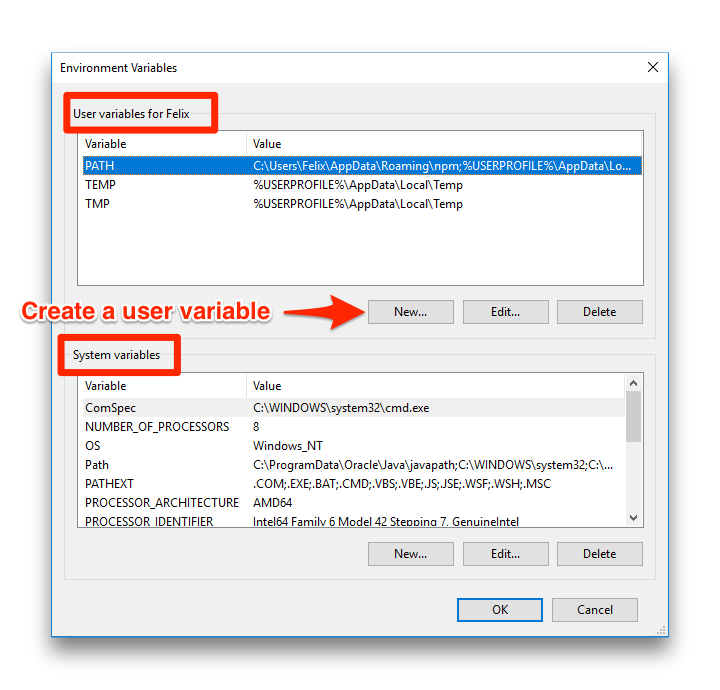
- Set CDLMD_LICENSE_FILE variable name and variable value. Variable value will be based on the designated port number and IP address from the license server. Please obtain the networking information from your licensing administrator. *The default port number for Siemens License Server (SLS) is 29000*.
- Select OK to complete the creation of the new user/system environment variable.
- Re-start STAR-CCM+.
Related Articles
STAR-CCM+ License Server Troubleshooting Guide
Troubleshooting Steps A common issue when installing and setting up STAR-CCM+ is connecting to the license server. Please check the following items when troubleshooting: Verify your license file is configured correctly, as discussed in this article ...Installing your STAR-CCM+ license for the first time
When you are installing STAR-CCM+ for the first time you will receive a license file with the name “License_cdlmd.txt”. Note, the license will be named “license.dat” if you download it from the Siemens license administration tab. The server line of ...Connecting a Local Instance of STAR-CCM+ to a Remote License Server
Overview This article describes how to connect an instance of STAR-CCM+ on your local machine to a remote license server. This is a common occurrence if you use your local workstation for pre and post processing, while solving on a remote cluster or ...Simcenter STAR-CCM+ Custom Installation using Siemens License Server
Follow these step-by-step instructions to download Simcenter STAR-CCM+ with the new Siemens License Server: Install and setup Siemens License Server (saltd vendor daemon). Download the latest version of STAR-CCM+. Launch the installer. Review and ...Simcenter STAR-CCM+ License Server Change Request
Changing your STAR-CCM+ license to a new server will require you to complete, sign, and return a server change request form. Please submit a support ticket for the form. You will need the following information from the old and new license server ...