Siemens Support Center Missing Products
Overview
A common issue when getting started with Siemens software is gaining access to the software product in the Siemens Support Center.
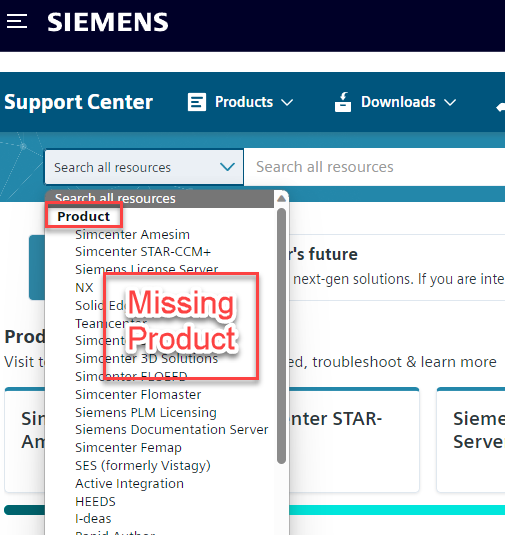
Instructions
Please follow these step-by-step instructions when missing products in Siemens Support Center:
- Login to you Siemens Support Center account: Support Center (siemens.com)
- Select your account icon in the upper left corner.
- Select Your account.
- Select I'm missing products on my product list.
- Select I want report a missing product.
- Type a message describing the product you need added to your account. Click Submit Request.
Related Articles
How do I setup or activate my Siemens Support Center account?
Overview Siemens Support Center provides a comprehensive self-service platform for accessing the following items for all Siemens PLM products: Latest product downloads and installation instructions Knowledge base User guide and installation ...Getting Started with SDA Software
Overview This article provides an overview of the sequence of actions and requirements when purchasing Siemens DISW software products. Step 1: GetCID Customer must provide GetCID output to associate the license with a license server machine. The ...How Can I add Other Users to Support Center
In the Support Center, a site administrator has permission to add or invite users to register for a Support Center account under their site number. The site administrator can also remove any obsolete users. Below, we will walk through the process of ...Siemens License Server Installation and Setup for Windows
Download the Siemens License Server Follow the below step-by-step instructions to install and configure the Siemens License Server: Login to Siemens Support Center: https://support.sw.siemens.com/en-US/. Select Siemens License Server under Product ...Adding/Replacing a License File for the Siemens License Server
Open License Server Installer Download and Launch the latest version of the Siemens License Server. Follow the first section: “Download the Siemens License Server." After launching the application go to next step. Make sure that all license files ...