Creating the SPLM_LICENSE_SERVER Environment Variable
Newer version of NX relies on the SPLM_LICENSE_SERVER environment variable to locate the license server and retrieve the necessary license. Users can set this environment variable during NX installation or configure it manually later.
To manually create this environment variable, follow the steps below:
1. Locate the Edit environment variables setting through various methods (searching in the Search Bar, going through Control Panel, ...
2. Access Environment Variables with the Advanced tab of the System Properties dialog box.
3. Create a new environment variable.
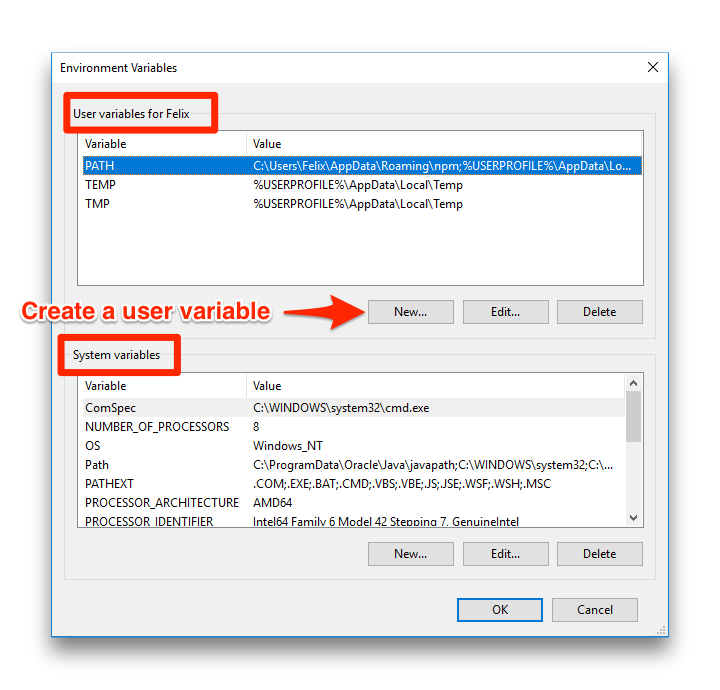
4. Set SPLM_LICENSE_SERVER variable name and variable value. Variable value will be based on the designated port number and IP address from the license server. Please obtain the networking information from your licensing administrator. *The default port number for Siemens License Server (SLS) is 29000*.
5. Select OK to complete the creation of the new user/system environment variable.
6. Start NX.
Related Articles
License Setup for NX Convergent Modeling
Convergent Modeling enables seamless integration of mesh geometry into the CAD workflow. It streamlines the use of scanned data, polygonal models, and topology-optimized results, while simplifying the preparation of mesh (STL) data for 3D printing ...NX Licensing and Installation Guide
NX is the award-winning software that helps designers and manufacturers deliver better products faster using powerful, integrated CAD and CAM solutions that realize the full value of the digital twin. This article will guide you through the process ...Mastering the New Siemens NX Sketcher: Introduction of Sketch Concepts & Functionality Webinar
What is in this webinar? This session is designed to help you smoothly transition from the legacy Sketcher to the new and improved Sketch environment. We will cover the key updates that make sketching faster, smarter, and more intuitive, including: ...