Non-Manifold Add
You may encounter a situation in your model when the geometry appears to connect and meet up, but is actually discontinuous. Consider this simple model for example, two surfaces that appear to meet and share a common interface or line. However, when we go to mesh them, the resulting mesh is discontinuous and there are free edges still at the interface of the surfaces.
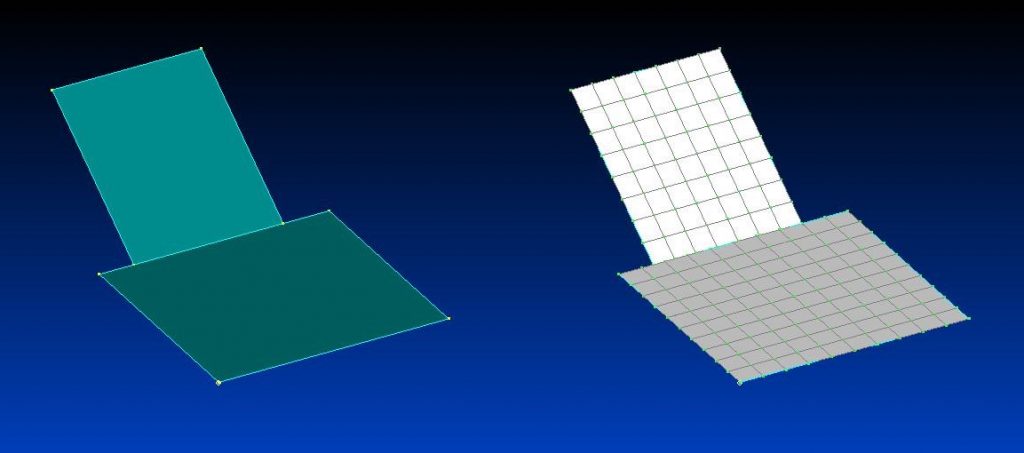
However, we can fix that in Femap with the NonManifold Add command, which is located in the Geometry | Surface | NonManifold Add menu. When we select this the entity selection dialog appears and we can pick both of the surfaces. Femap then connects the two surfaces together so that if we go back and remesh them, this time you see that a continuous mesh is created.
NonManifold Add can be used to connect up two or more surfaces that share a common interface.
Related Articles
Midsurfacing: Using Shell Elements
If you work with thin-walled solids, using a midsurface shell model can reduce the degrees of freedom in your model by factors of ten and save hours of time in your analysis and postprocessing. But you’re probably thinking: “Isn’t creating a ...Manipulating Geometry and Meshing in FEMAP
This tutorial demonstrates how quickly FEMAP can modify geometry and create finite element models using the Meshing Toolbox, and Mid-surfacing and Non-Manifold Add tools Tutorial Overview This demonstration will show how quickly FEMAP can modify ...An Analyst’s Guide to Resolving Common Geometry Problems
What is in this webinar? In this webinar, we will walk through some helpful tips, tricks and strategies that can help mitigate some common geometry problems faced by an analyst. Topics will include: Refining a thin-walled solid wing box structure ...5 Easy Modelling Mistakes and How to Avoid and Fix Them
One of the most important parts of a stress analysts job is checking their work. Usually this is learned via trial by fire, and after making enough mistakes, a green analyst gains experience eventually learns what to look out for. Here are 5 mistakes ...Submodeling (Breakout Models) in FEA
What is a Breakout Model? A breakout model is an analysis model created to represent a portion of a large structure in order to get more specific information. NOTE: Breakout models are a term used in the Femap community, but they are also commonly ...